Top 10 AI Image Creation Tools for Enhancing Your Visuals in 2024
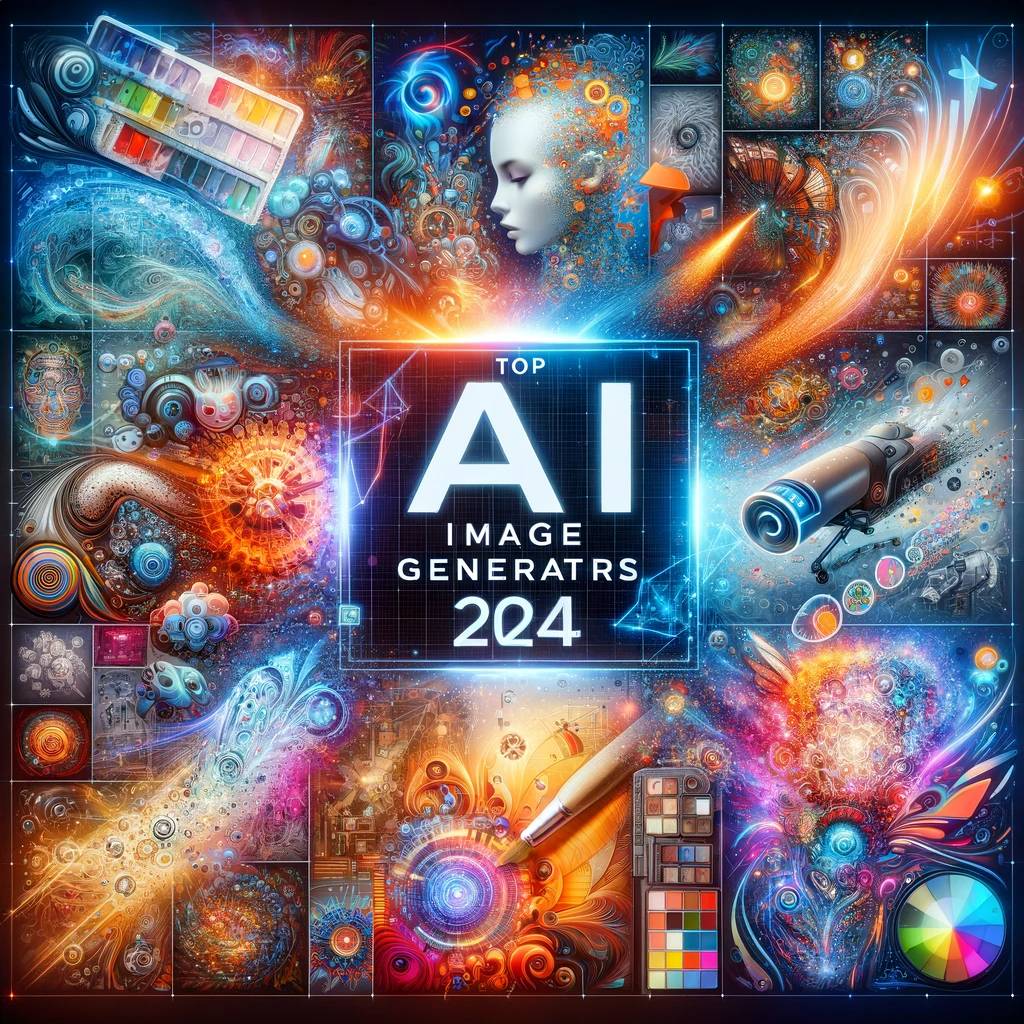
Ever dreamed of transforming your words into captivating visuals? The evolving realm of Artificial Intelligence (AI) has turned this fantasy into reality.
AI-powered image generators are revolutionizing the way we create visuals, enabling the seamless conversion of text into breathtaking, lifelike images. In this dynamic digital era, choosing the right tool is key to unleashing your creative potential. That’s why we’ve meticulously curated a list of the top 15 AI image generators, specifically tailored for text-to-image transformations in 2024. Dive in with us to explore these groundbreaking tools and elevate your visual content to new heights!
Understanding AI Art Generators: The Future of Digital Creativity
What exactly is an AI Art Generator? It’s a cutting-edge tool that employs artificial intelligence, particularly machine learning, to craft images. These images, diverse in style, size, and subject, are all born from the sophisticated algorithms of AI.
How Does AI Art Generation Work?
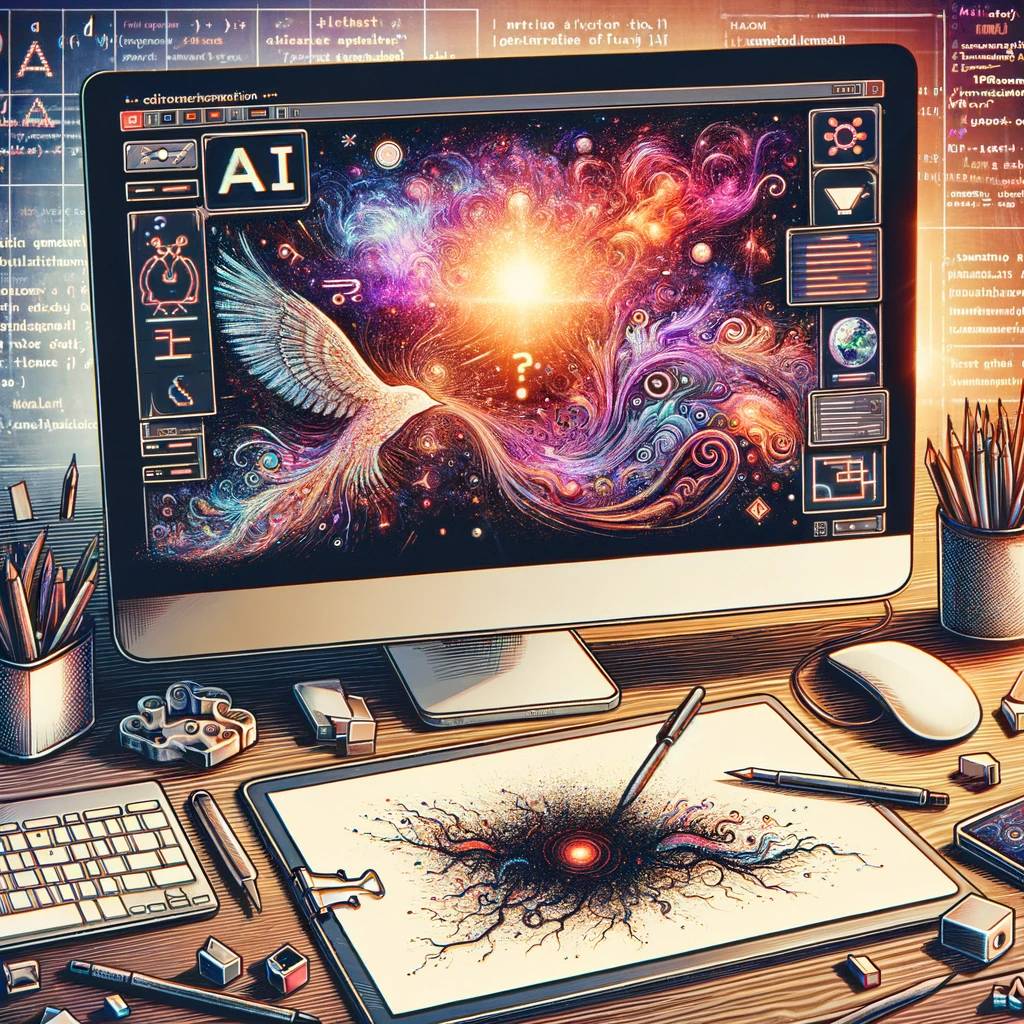
The process of creating AI art varies, but it often begins with a simple user prompt. In most cases, you input a creative prompt into the generator, which then interprets and materializes your ideas into a unique image.
But that’s just the tip of the iceberg in the world of AI art. Some generators start with an existing image, using it as a foundation to evolve a new visual masterpiece.
A significant number of these software tools leverage vast databases of existing artworks. They analyze and draw inspiration from these repositories to produce new creations that align with user prompts. By employing machine learning, these tools can dissect aspects of an artwork, enhancing and reimagining them into something entirely new and exciting.
In essence, AI art generators are not just tools; they’re digital artists, capable of turning abstract concepts into tangible visuals, thereby opening a new frontier in the realm of digital creativity.
Top 10 AI Art Generators Available for Use in 2024

With a foundational understanding of how AI art generators transform creative prompts into stunning visuals, it’s time to delve into the best tools available. Here’s a curated list of the top 10 AI image generators that you can start using today to bring your artistic visions to life:
DALL-E 3: Elevating AI Image Generation to New Heights

Overview: DALL-E 3 advances the AI image generation field, offering lifelike and detailed images from text prompts. It stands out with its improved visual fidelity and unique ability to integrate text into images, a notable leap in AI technology.
Ideal For:
- Creative professionals seeking to transform ideas into vivid visuals.
- Brands needing to visually express their identity cost-effectively.
- Everyday users fascinated by the power and simplicity of AI-driven image creation.
Pricing:
- Included in ChatGPT Plus subscription.
- Free with Bing Chat in Microsoft Edge.
- Customized pricing for enterprise users.
Benefits:
- Superior image quality with enhanced textures.
- Advanced text integration in images.
- Accessible through Bing Chat.
- Strong safety protocols to ensure appropriate content.
Limitations:
- Fewer editing options compared to DALL-E 2.
- Some variability in image outcomes.
- Lacks DALL-E 2’s direct editing features, focusing more on guiding ChatGPT to achieve desired results.
Summary: DALL-E 3, while different from its predecessor in approach, offers a blend of innovation and accessibility, making it a valuable asset for a wide range of users.
See also : Top 10 Leading AI Marketing Tools for Businesses in 2024
Get ChatGPT for Free: Download Now
Midjourney: A Hub for Photorealistic AI Art

Overview: Midjourney specializes in creating photorealistic art from text prompts, known for its detailed and stylistically diverse outputs. It operates through Discord, where users input specific commands to generate images.
Ideal For:
- Artists, designers, and professionals seeking high-quality AI art.
- AI enthusiasts interested in a collaborative digital art community.
- Those in branding or media requiring detailed visual content.
Pricing:
- Offers monthly and annual subscriptions across four tiers.
- Annual payment option saves 20%.
- Plans provide access to the Midjourney gallery, Discord community, and general commercial use rights.
- The Basic Plan suits casual users; the Standard Plan or higher caters to more frequent users.
Benefits:
- Produces high-resolution, realistic AI art.
- Active Discord community enhances collaboration and learning.
- Subscription plans tailored to different user needs.
- Versatile in artistic style and precision, making it ideal for a variety of creative projects.
Limitations:
- No free tier; subscriptions may be costly for sporadic users.
- Challenges in generating realistic images of certain objects.
- Public Discord channels may affect privacy.
- Learning curve for new Discord users.
Summary: Midjourney marries innovation with a community-driven platform, offering a diverse range of styles and high-quality AI-generated images. While it requires a subscription, its unique features and collaborative environment make it a valuable tool for a wide range of creative pursuits. Users should consider the cost and the public nature of the Discord platform when choosing this tool.
Canva AI Image Generator: A Fusion of Creativity and Technology

Overview: Powered by Stable Diffusion, Canva AI Image Generator excels in producing a wide array of photorealistic images. As a part of Canva’s « Magic Studio » suite, it offers versatile features for diverse creative needs.
Ideal For:
- Design professionals crafting impactful campaigns.
- Content creators and storytellers, including authors and filmmakers.
- Artists, illustrators, and social media agencies.
Pricing:
- Free tier with 50 image generations.
- Canva Pro Plan at $10/month ($119.99/year) or $14.99 monthly for 500 images per user.
- Custom pricing for team plans.
Advantages:
- Rapid image creation saves valuable time.
- Wide range of design elements and visual effects.
- User-friendly interface, suitable for beginners.
- « Magic Design » feature effectively aligns uploaded images with design themes.
Limitations:
- Some learning curve compared to standard Canva tools.
- Limited style variety and features compared to other AI platforms.
- « Magic Media » may not always achieve ultra-realistic results, especially with complex elements like hands or faces.
Summary: Canva AI Image Generator stands out for its speed and simplicity, catering to a broad spectrum of creative professionals and hobbyists. While it offers an intuitive experience and efficient design capabilities, users seeking more advanced features or ultra-realistic AI-generated images might find some limitations. Nevertheless, its free tier and affordable Pro Plan make it an attractive option for those exploring AI-driven design.
Bing Image Creator: Transforming Text into Visuals with Ease
Overview: Part of the Microsoft Bing suite, Bing Image Creator harnesses the power of DALL-E 3 to convert text prompts into vivid images. Designed for modern users, it seamlessly integrates with Bing Chat, simplifying the AI image creation process.
Ideal For:
- Artists seeking a tool for crafting unique artwork.
- Content creators needing distinctive visuals.
- Innovators exploring the forefront of AI image generation.
Pricing:
- Free access with an innovative ‘boosts’ system for faster processing.
- Option to earn additional boosts through Microsoft Rewards.
Benefits:
- Simple access using a Microsoft account.
- Leverages DALL-E 3 AI for high-quality, realistic images.
- Customization options for refined outputs.
- Bing Image Creator is user-friendly, offering easy web browser access without the need for downloads. The platform is particularly suitable for beginners, thanks to its intuitive interface and the incorporation of DALL-E technology for realistic imagery.
Limitations:
- Potential for unexpected AI-generated outputs.
- Occasional challenges in accurately rendering text.
- The effectiveness of content safeguards remains a consideration.
Summary: Bing Image Creator excels in creating AI-generated images, but it’s not without its quirks. Users might occasionally encounter images that don’t precisely match their vision or face difficulties with text integration. While Bing offers safeguards against inappropriate content, users should remain vigilant, ensuring their generated images meet their standards. Overall, its ease of use, free access, and integration with Bing Chat make it a compelling option for various users.
Craiyon: A New Frontier in AI-Driven Art Creation
Overview: Craiyon emerges as a fresh, intuitive AI art generator, transforming text prompts into captivating visuals in moments. It’s an unpredictable adventure, sometimes delivering precisely what you envision, other times offering delightful surprises.
Ideal For:
- AI enthusiasts and art novices seeking a simple, accessible tool.
- Professionals in marketing, graphic design, and fine art.
- Content creators and small business owners needing a no-cost solution for creative visuals.
Pricing:
- Free for image generation.
- Paid subscription for downloading images, starting at $5/month (annual billing) and $20/month (annual billing).
- Enterprise solutions available upon request.
- Craiyon offers free image generation, with a subscription model for those needing download access and additional features.
Advantages:
- Intuitive and user-friendly, ideal for AI art beginners.
- Free access for unlimited image generation.
- Capability to transform AI images into wearable art.
- Craiyon stands out for its accessibility, especially for newcomers to AI art. The unlimited image generation and straightforward interface cater to various creative needs without any initial cost.
Limitations:
- Variable image quality.
- Limited options for customization.
- Slower processing speeds and ad interruptions for free users.
- Although Craiyon offers easy AI image generation, users might face challenges with inconsistent quality and limited control over the final output. Processing times can be slow, particularly for those using the free version amidst ad interruptions.
Summary: Craiyon is an excellent starting point for those new to AI art, offering a simple, no-cost way to explore this creative domain. While it provides unlimited generation and user-friendly navigation, users should be prepared for variability in image quality and processing speed. Its straightforward approach makes it a versatile choice for a wide range of creative applications.
Jasper Art: Creativity at Your Fingertips

Overview: Jasper Art, by the creators of Jasper AI, transforms keywords into stunning visual art. Unlike its word-centric counterpart, this tool is all about visual creation. Input a mood, style, or medium, and Jasper Art translates your ideas into vibrant imagery.
Ideal For:
- Content creators, marketers, and business owners seeking easy-to-create visuals.
- Those needing quick, professional-grade images without a design team.
Pricing:
- Creator Plan: $49/month or $39/month (annual billing).
- Teams Plan: $125/month or $99/month (annual billing).
- Business Plan: Custom pricing.
- Jasper Art’s flexible pricing caters to individual professionals, teams, and businesses with varying needs and budgets.
Advantages:
- Rapid image generation, producing visuals in seconds.
- Watermark-free, royalty-free images ready for commercial use.
- A broad range of creative options and styles for diverse applications.
- Jasper Art offers a user-friendly platform with a mix of custom prompts and preset templates, providing freedom and variety in image creation.
Limitations:
- Lack of reference image usage, relying solely on text prompts.
- Occasional challenges with realistic renderings of body parts and faces.
- Premium pricing, which might be higher compared to other options.
- Inconsistent image quality that may not meet all expectations.
Summary: Jasper Art stands out for its speed, simplicity, and commercial-friendly output. While its focus on text descriptions over reference images might limit some creative endeavors, it remains a powerful tool for those requiring quick, diverse, and professional-grade visual content. Users should weigh its cost against their specific needs and expectations in realism and quality.
StarryAI: Your Gateway to AI-Powered NFT Creation
Overview: StarryAI stands out as an AI image generator focused on transforming images into NFTs (Non-Fungible Tokens). Utilizing advanced machine learning algorithms, it enables effortless image processing and grants users complete ownership of their creations. The platform is accessible via both Android and iOS apps, enhancing its usability.
Ideal For:
- Individuals and businesses keen on creating unique NFTs.
- Those seeking personalized, customizable AI-generated visuals.
Pricing:
- Free, with a limit of 5 image generations per day.
Advantages:
- Unique granular tool for personalized image creation.
- Full ownership of images, free of watermarks.
- Integration capabilities with various systems and applications.
- Over 1000 styles and templates for extensive customization.
- Regular updates bring new features and improved functionalities.
- Ability to create artworks in bulk.
Limitations:
- Restricted daily image generation under the free plan.
- Lack of detailed information on premium feature pricing.
- Unclear specifics regarding costs of premium plans.
Summary: StarryAI offers a unique niche in AI image generation, especially for those interested in NFT creation. While it provides robust customization options and full image ownership, its daily limit on free image generations and unclear premium pricing details are points to consider. This tool is an excellent choice for users prioritizing creativity and ownership in the digital art space.
Firefly: Revolutionizing AI Image Integration
Overview: Firefly, with its advanced capabilities, transforms how AI-generated images blend with photography, offering a new dimension in digital design.
Ideal For:
- Design enthusiasts seeking innovative project elements.
- Photographers eager to enhance their shots with AI features.
- Adobe Creative Cloud users looking for seamless integration.
Pricing:
- Free Plan: Includes 25 generative credits for beginners.
- Premium: $19.99/month as part of the Creative Cloud Photography Plan, offering extensive features.
- The Free Plan provides a taste of Firefly’s capabilities, while the Premium Plan, at $19.99 monthly, includes the complete Creative Cloud Photography suite, catering to more advanced needs.
Advantages:
- Smooth integration with Adobe Creative Cloud.
- Advanced editing features for creative flexibility.
- User-friendly, uncluttered workspace design.
- Reduced copyright concerns with training on Adobe Stock and public domain content.
- Firefly’s integration into Adobe’s ecosystem makes it a natural fit for existing Adobe users, offering sophisticated editing tools and a streamlined workspace.
Limitations:
- Currently in beta stage, indicating ongoing development.
- Requires a Creative Cloud subscription, potentially limiting accessibility.
- Not yet available for commercial use in its beta form.
- While Firefly shows promise, its beta status means it’s still evolving. A Creative Cloud subscription is necessary to access Firefly, which may not fit all budgets. Additionally, its current restriction on commercial use might be a drawback for those looking to monetize their creations.
Summary: Firefly stands out in the realm of AI image generation, especially for Adobe Creative Cloud users. Its blend of innovative image integration and editing capabilities, coupled with a streamlined workspace, makes it a tool worth exploring. However, its beta status and the requirement for a Creative Cloud subscription are important factors to consider for potential users.
Shutterstock AI Image Generator: A Fusion of Creativity and Practicality

Overview: Shutterstock’s AI Image Generator is a versatile tool for both personal and commercial projects, offering a rich array of customizable image styles. Ideal for those needing quick, unique visuals.
Ideal For:
- Design experts and marketing professionals seeking quick visual solutions.
- Content creators looking for a diverse range of unique images.
Pricing:
- Free for generating up to 6 images daily, with charges for downloading.
- Single image downloads at $19, with discounts for bulk purchases.
- Subscription model starts at $29/month for 10 credits, with larger packages available.
- While image generation is free, downloading requires payment, catering to users who prefer to pay as they go or opt for subscription-based access.
Advantages:
- Ethically designed AI, emphasizing responsible use of technology.
- Multilingual support, catering to a global audience.
- Flexible saving options, allowing organization in public or private Shutterstock collections.
- Shutterstock’s ethical approach and multilingual support make it a globally accessible tool. The saving options add convenience for managing created images.
Limitations:
- Slower generation speed compared to some competitors.
- Limited variety in styles and templates.
- Issues regarding the use of contributor photos for AI training without compensation.
- Cost considerations for frequent downloaders or premium package users.
- The tool’s generation speed and style variety may not meet all needs, and the use of contributor photos for AI training is a notable concern. The pricing model might also be a factor for those requiring frequent downloads.
Summary: Shutterstock AI Image Generator caters to a range of users with its easy-to-use, customizable interface and ethical design approach. While it offers practical solutions for quick image generation, users should consider the pace of creation, style variety, and cost implications, especially for extensive use.
NightCafe AI: Redefining Artistic Creation with AI
Overview: NightCafe AI caters to those looking to expand their artistic boundaries, offering neural style transfer and a versatile text-to-image AI. It allows users to generate up to 28 unique artworks daily across various styles, granting full ownership of each piece.
Ideal For:
- Art enthusiasts and personal users interested in custom home decor.
- Businesses seeking unique, AI-crafted artworks for branding and marketing.
- Those looking for distinctive, personalized gifts.
Pricing:
- Free Plan for basic use.
- AI Beginner Plan: $5.99/month or $4.79/month (quarterly billing).
- Advanced Plans: AI Hobbyist and AI Enthusiast.
- Top Tier – AI Artist: $49.99/month or $39.99/month (quarterly billing).
- NightCafe offers plans to suit different levels of engagement, from casual exploration to professional art creation.
Advantages:
- Vast library of user-generated artworks for inspiration.
- User-friendly interface, accessible to all skill levels.
- Community features for collaboration and sharing.
- Detailed customization options for AI-generated art.
- NightCafe AI’s intuitive design and community-driven platform make it a versatile choice for digital art creators of all experience levels.
Limitations:
- Advanced features require a steeper learning curve.
- Premium functionalities are limited to paid subscriptions.
- Generating complex 3D landscapes and scenes can be time-intensive.
- While NightCafe AI offers a range of creative possibilities, users may find the learning curve for advanced features challenging, and some premium features are only available through paid plans.
Summary: NightCafe AI is an innovative platform for anyone looking to delve into AI-assisted artistic creation. It provides a range of features from basic to advanced, catering to diverse artistic needs and preferences. Users should consider the varying complexity of features and the commitment required for premium plans when choosing this tool.
Our Methodology for Testing the Best AI Image Generators
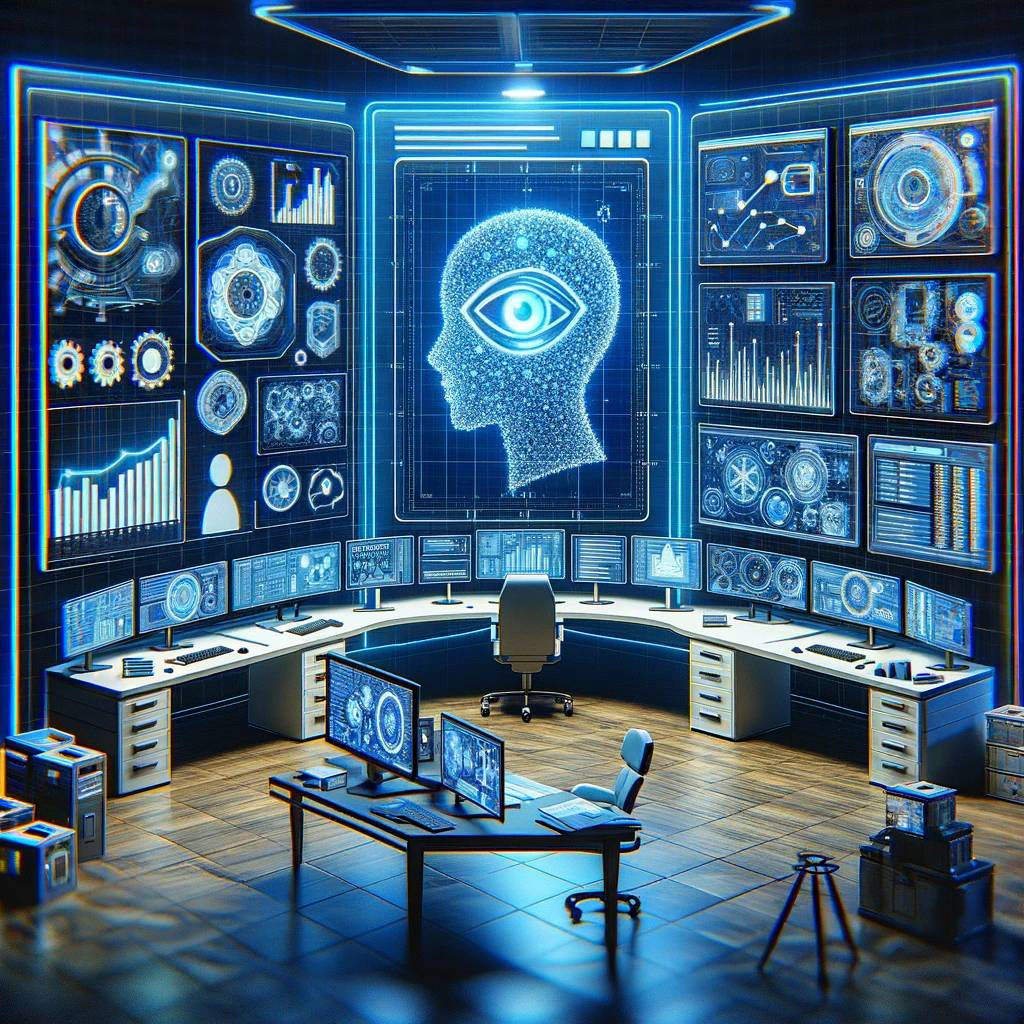
Testing Process: We rigorously evaluated each leading AI image generator by putting them through a series of tests. Our focus was on:
- Diversity of Image Styles: We tasked each tool with creating a variety of images, ranging from illustrations to photorealistic visuals, using text prompts.
- Quality Assessment: The quality of the generated images in different styles was closely compared and analyzed.
- Interpretation Accuracy: We examined how reliably each generator understood and executed text prompts.
- User Interface (UI) Usability: The ease-of-use of each tool’s UI was tested to assess user-friendliness.
- Additional Features: Where available, we also explored image-to-image generation and editing functionalities.
Considerations:
- The AI image generation field is rapidly evolving, with frequent updates and improvements to models and features.
- While our tests provide a snapshot of the current best AI image generators, advancements are continuously being made in this dynamic field.
Conclusion: Based on our comprehensive testing, these AI image generators represent the forefront of the industry as of our latest evaluation. Their capabilities in style diversity, prompt interpretation, and user experience set them apart in the rapidly advancing landscape of AI-driven image creation.





